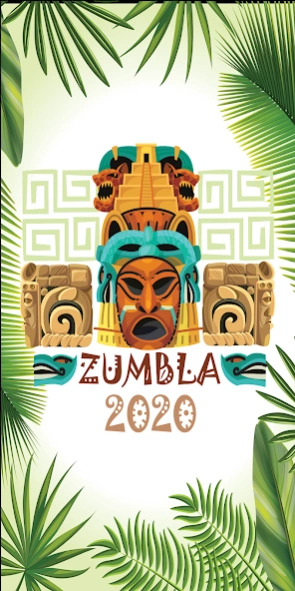Zumbla 2020 1.0.0
Free Version
Publisher Description
Zumbla 2020 - Zumbla 2020 is easy to play and one of the most classic and most fun puzzle game
Zumbla 2020 is a type of Marble shooter games, where you have to shoot rows of colorful marble lines to eliminate them.
In Zumbla 2020, you have to aim your marble shooter carefully to create match three marbles of the same colors.
The objective of Zumbla 2020 is to eliminate all of the balls rolling around the screen along a given path with other balls before these balls reach the skull structure.
To prevent the balls from reaching the skull, the player can eliminate the balls by firing a colored ball from the stone frog idol's mouth towards the chain of balls that will continue to push forward.
The player can carry two balls at a time and can switch at any time. As soon as one ball reaches the skull, the rest follow and the player loses a life.
Easy to play and classic fun puzzle game for all ages.
High Quality Graphics
About Zumbla 2020
Zumbla 2020 is a free app for Android published in the Puzzle & Word Games list of apps, part of Games & Entertainment.
The company that develops Zumbla 2020 is GRIT Solution. The latest version released by its developer is 1.0.0.
To install Zumbla 2020 on your Android device, just click the green Continue To App button above to start the installation process. The app is listed on our website since 2020-02-23 and was downloaded 2 times. We have already checked if the download link is safe, however for your own protection we recommend that you scan the downloaded app with your antivirus. Your antivirus may detect the Zumbla 2020 as malware as malware if the download link to com.gritsolution.zumabla is broken.
How to install Zumbla 2020 on your Android device:
- Click on the Continue To App button on our website. This will redirect you to Google Play.
- Once the Zumbla 2020 is shown in the Google Play listing of your Android device, you can start its download and installation. Tap on the Install button located below the search bar and to the right of the app icon.
- A pop-up window with the permissions required by Zumbla 2020 will be shown. Click on Accept to continue the process.
- Zumbla 2020 will be downloaded onto your device, displaying a progress. Once the download completes, the installation will start and you'll get a notification after the installation is finished.